In FundPortal, you already had a very feature rich Fund Documents Room, in which each file is assigned a privilege level. Each of your FundPortal users also has a privilege level which grants them access to the corresponding documents.
While this mechanism covers most of your use cases for sharing the same document with a list of users (for example a Monthly Newsletter, or a Factsheet), a lot of our clients have asked us for the ability to share a document with a single user.
A perfect example of this is for securely sharing an Investor Balance Statement with a specific investor and no-one else.
Starting today, FundPortal allows you to share user-specific documents.
The User Profile page now has two tabs, the first one is the User Analytics tab, which shows the list of all actions the user performed on your FundPortal:

The second tab is the new User Documents section, which is a data room to share documents just with this one user:
This user will now see these documents in the Fund Profile Documents tab, as part of all the documents she has privilege to see. The user specific documents are displayed with a little padlock icon:
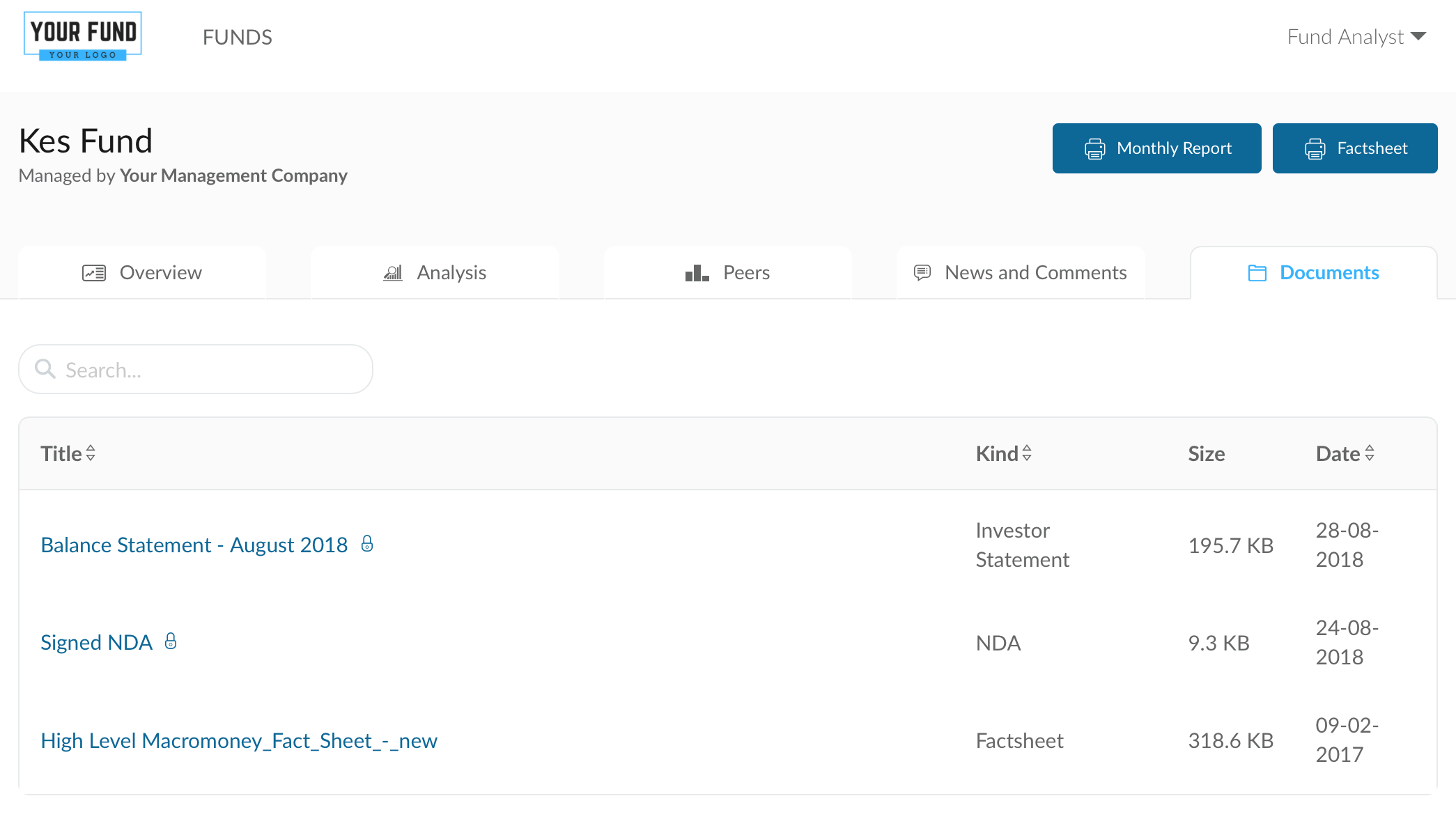
And of course, as with all documents hosted in FundPortal data rooms, the files are
- Encrypted both at rest and in transit,
- Watermarked on the fly each time it is displayed or downloaded by the user,
- Has a unique permalink so you can link to it in a message from the Campaigns tool,
- Tracks all user views and downloads in an auditable trail,
- etc.
Give it a try today and start securely hosting and sharing documents with your investors: for example, shared NDAs, filled DDQ files, balance statements, etc.
P.S. subscribe to our newsletter, for the latest updates, here!
